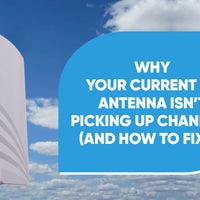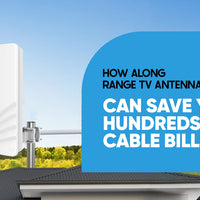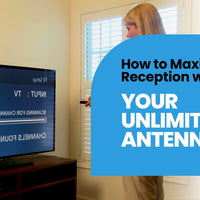Many homes are opting in the digital era to cut the cord and go to over-the-air TV channels in order to save monthly subscription costs. Establishing a TV antenna is a reasonably cheap approach to get local shows, news, and entertainment among other channels. Although the setup of a TV antenna is a simple do-it-yourself activity requiring some basic tools and a little time, the procedure may appear intimidating. In this blog post, we will explore the complete step by step guide to setting up your tv antenna.
1: Gather Your Tools and Materials
Gathering all required tools and supplies will help you to simplify the process of configuring your TV antenna. Either inside or outdoors, you will need a TV antenna; a coaxial cable; a TV; a mounting kit (for outdoor antennas); a screwdriver; a compass; and, if available, a signal strength meter. In outdoor projects, a ladder could be needed to access high locations. To get best reception, indoor antennas should be positioned next to windows or outside walls. Assembling all these components ahead of time helps you to guarantee a seamless installation and help to avoid disruptions.
2: Choose the Right Antenna for Your Location
Your location and distance from broadcast towers will determine the antenna you need. An indoor antenna can be plenty if you live in an urban region with good signals. On the other hand, if you live in a suburban or rural region, you might want a bigger range outside the antenna. Investigate the several kinds of antennas; directional antennas concentrate on signals from a particular direction whereas omnidirectional antennas pick signals from all directions. Check signal strength and direction using internet tools or applications to decide which antenna would be most suitable for you.
3: Decide on the Antenna Placement
For best reception, your antenna's position is really vital. For indoor antennas, place them close to an exterior wall or window such that they clearly view towers. Steer clear of putting it close to metal items or potentially interfering electronic equipment. For external antennas, pick a high spot free of obstacles like buildings or trees, such as an outer wall or roof. Usually, better signal reception follows from a greater elevation. Test many sites with a signal strength meter before deciding where to put the antenna.
4: Install the Antenna Mounting Bracket
Though the installation of a TV antenna is a straightforward do-it-yourself project needing some basic Installing the antenna mounting bracket is a straightforward process that enhances the stability and performance of your antenna. Begin by selecting a suitable location on your vehicle or building, ensuring it provides optimal reception while avoiding any obstructions. Use a drill to create holes for the screws, making sure to follow the manufacturer's guidelines for spacing and alignment. Secure the bracket firmly using the provided screws and hardware, and double-check that it is level. Finally, attach your antenna to the bracket, ensuring a snug fit, and test the signal to confirm that the installation is successful. Proper installation of the mounting bracket is essential for maximizing the antenna's effectiveness and ensuring long-lasting performanceand some time, the process may seem daunting.
5: Assemble and Mount the Antenna
After installing the mounting bracket, the next step is to assemble and mount the antenna. Follow the manufacturer’s instructions to correctly assemble the antenna components. Attach the antenna to the bracket, ensuring it is securely fastened and aligned with the broadcast towers based on your previous research. For outdoor antennas, use clamps or hardware to secure the antenna to the bracket. If your antenna has a rotor, connect it to the control unit for remote adjustment of the antenna’s direction, which can help optimize signal reception.
6: Connect the Coaxial Cable
Mount the antenna; next, connect the coaxial connection to finish the configuration. Making sure the coaxial cable is snugly fastened, attach one end to the output port of the antenna. If it's an outside installation, run the cable via a suitable entry point; if it's an internal installation, over a window or wall. Attaching the other end of the cable to the antenna input port of the TV Before hooking a signal amplifier to the TV, first connect it to the coaxial wire. Make sure all of your connections are tight to prevent signal loss.
7: Scan for Channels on Your TV
Turn on your TV and navigate to the menu to begin scanning for channels. Access the settings or setup menu and select the option to scan for available channels. This process is usually labeled as “Auto Scan” or “Channel Scan” on most TVs. The TV will search for all available signals in your area and store them in memory. This step may take several minutes, so be patient. Once the scan is complete, review the list of channels to ensure you’re receiving all possible signals.
8: Adjust the Antenna for Optimal Reception
After the initial scan, you may need to adjust the antenna to improve signal reception. Use a signal strength meter to identify the strongest signals. Make small adjustments to the antenna’s direction or height, then perform another channel scan to check for improvements in signal quality. For outdoor antennas, ensure the antenna remains securely fastened and that all connections are intact. Continue adjusting and rescanning until you achieve the best possible signal strength and clarity for your desired channels.
9: Secure and Conceal Cables
It's time to lock and hide the coaxial cables once your TV antenna configuration is finished and the signal quality is good. Use cable clips or sticky organizers to keep the wire straight behind furniture or along walls in indoor configurations, therefore maintaining a nice look. Make sure the cable is shielded from the elements and secured with clips or ties for outdoor installations. Good cable management not only enhances the appearance of your system but also helps avoid inadvertent disconnections or damage.
10: Test and Enjoy Your New Setup
Finally, perform a thorough test of your new TV antenna setup. Check each channel for picture and sound quality, and make any necessary final adjustments. Enjoy the variety of channels available through your new setup. Regularly check the antenna’s position and connections to maintain optimal performance. With proper setup and maintenance, your TV antenna will provide reliable reception and enhance your TV viewing experience.
Final Thoughts
By giving access to a large spectrum of channels without the ongoing expense of cable or satellite services, mounting a TV antenna can greatly enhance your viewing experience. Following this exacting guidance will help you to guarantee that your antenna is correctly placed and tuned for maximum reception. You can choose an ultimate antenna for accessing any channel easily. Whether you choose an indoor or outdoor antenna, the secret is to choose the correct type, install it correctly, and make any changes. Your new TV antenna can help you to save on your entertainment expenditure while enjoying high-quality broadcasts and a varied choice of shows.
Check out our Products: