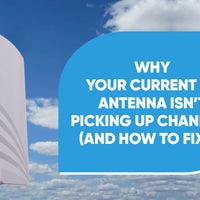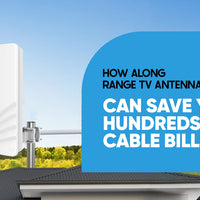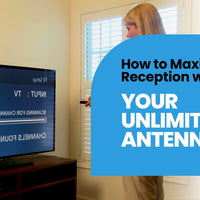Summary:
- Use a TV antenna like Unlimited Antenna with streaming services to save money and enjoy more content.
- Place the antenna high and near windows for better signal and run a channel scan.
- Pick a streaming device like Smart TV, Roku, or Fire Stick and ensure good internet speed.
- Use devices like AirTV or Tablo to combine antenna and streaming in one screen.
- Keep everything updated and use a universal remote to make it easy to control.
Combining a TV antenna-like the Unlimited Antenna-with streaming services delivers a powerful, cost-effective entertainment solution. You’ll enjoy live local channels for free and get access to a world of on-demand content, all while slashing your monthly bills.
Here’s a step-by-step guide to building your ultimate hybrid setup:
Why Combine a TV Antenna with Streaming?
Pairing a TV antenna with streaming services is the smartest way to enjoy a complete range of entertainment options without the burden of expensive cable contracts. With a one-time purchase of the Unlimited Antenna, you can receive free live local channels-including news, sports, and weather-while streaming services fill in the gaps with on-demand movies, series, and exclusive originals.
This combo means you’re not tied to a single provider or forced to pay for channels you don’t watch. Most households can keep their total monthly cost under $16 by mixing affordable streaming plans with free over-the-air (OTA) TV.
Plus, you gain the flexibility to watch real-time broadcasts and binge your favorite shows whenever you want.
Step 1: Set Up Your TV Antenna
Choose the Right Antenna
Selecting the right antenna is crucial for a seamless viewing experience. The Unlimited Antenna is designed for both indoor and outdoor use, featuring a weather-resistant UV coating and robust construction that stands up to rain, snow, and sun.
It offers up to 100 miles of multi-directional range, making it ideal for urban, suburban, and even rural settings. You can install it on a wall, roof, or balcony, and it supports up to three TVs in your home. Before installing, check which channels are available in your area using online tools like AntennaWeb or the FCC’s DTV Reception Map. This ensures you get the most out of your antenna investment.
- Indoor/outdoor versatility for any home or RV
- Weatherproof and UV-coated for durability
- Supports up to 3 TVs with one antenna
- Up to 100-mile range for broad channel access
- Use online tools to check local channel availability
Optimize Placement
Proper placement of your antenna directly impacts signal strength and channel quality. For best results, position your Unlimited Antenna as high as possible, near a window or on a wall facing the direction of broadcast towers. Avoid placing the antenna behind thick walls, metal objects, or large appliances, as these can block or weaken the signal. If you’re mounting outdoors, a roof or balcony is ideal.
The Unlimited Antenna’s weatherproof design ensures reliable performance in all conditions, so you don’t have to worry about rain or snow disrupting your reception.
- Place the antenna high and near the windows for best results
- Face toward the local broadcast towers
- Avoid obstructions like metal, thick walls, or appliances
- Outdoor mounting maximizes signal strength
- Weatherproof design ensures year-round reliability
Connect & Scan
Setting up the Unlimited Antenna is straightforward. Use the included coaxial cable to connect the antenna to your TV’s “Antenna In” port. The package includes a 15 dB signal booster to enhance reception, especially in areas farther from towers. Once connected, select the “Antenna” or “Air” input on your TV and run a channel scan. This process detects all available OTA channels and adds them to your TV’s guide. If you’re not satisfied with the results, try repositioning the antenna and scanning again.
The Unlimited Antenna also features a built-in DVR, allowing you to record live TV without extra hardware.
- Connect the antenna to the TV using a coaxial cable and a signal booster
- Select “Antenna” or “Air” input on your TV
- Run a channel scan to detect available channels
- Reposition and rescan if needed for optimal results
- Built-in DVR lets you record live programming
Step 2: Integrate Streaming Services
Select a Streaming Device
To access streaming services, you’ll need a compatible device. Popular options include Smart TVs, Roku, Amazon Fire Stick, Apple TV, and gaming consoles like PlayStation or Xbox. Each device has its interface and supports a wide range of streaming apps, so choose one that fits your needs and preferences.
Ensure your device can run major streaming platforms such as Netflix, Hulu, Disney+, and others. Some devices also offer voice search and universal search features, making it easier to find content across multiple apps.
- Smart TVs, Roku, Fire Stick, Apple TV, and gaming consoles are all great options.
- Ensure compatibility with your favorite streaming apps
- Look for features like voice search or universal search
- Easy HDMI connection to your TV
Internet Requirements
A stable internet connection is essential for smooth streaming. For HD streaming (1080p), you’ll need at least 5 Mbps per device. If you want to stream in 4K, aim for 25 Mbps or higher.
If multiple people in your home stream at once, consider upgrading your plan to accommodate simultaneous use. Use a modern router and, if possible, a wired Ethernet connection for the most reliable speeds.
- Minimum 5 Mbps for HD streaming per device
- 25+ Mbps recommended for 4K streaming
- Upgrade your plan if multiple users stream at once
- Use a quality router and consider wired connections for stability
Curate Streaming Services
Maximize your entertainment options by mixing free and paid streaming services. Start with affordable ad-supported platforms like Peacock, Pluto TV, or Tubi for a variety of free content. Add premium subscriptions such as Netflix, Hulu, Disney+, or HBO Max for exclusive series and movies. Rotate subscriptions monthly to keep costs down and content fresh.
Choose services that complement your OTA channels, so you never miss out on live sports, news, or the latest binge-worthy shows.
- Combine free (ad-supported) and premium streaming platforms
- Rotate subscriptions to save money and avoid content fatigue
- Select services that fill gaps in your OTA channel lineup
- Enjoy exclusive originals, movies, and on-demand series
Step 3: Combine OTA and Streaming into One System
Use a Unified Interface Device
Managing multiple remotes and inputs can be a hassle, but unified interface devices like AirTV or Tablo merge OTA channels and streaming services into a single, user-friendly guide.
These devices connect to your Unlimited Antenna and your home Wi-Fi, then deliver both live TV and streaming content through one seamless interface. Some smart TVs also offer built-in integration, further simplifying your setup. This approach lets you browse, search, and watch content from all sources without switching inputs or juggling remotes.
- AirTV, Tablo, and similar devices integrate OTA and streaming in one guide
- Connects to your antenna and Wi-Fi network
- Unified interface for live TV and streaming apps
- Simplifies browsing and content discovery
Setup Steps for Integration
Integrating your OTA and streaming content is easy with the right device. First, connect your Unlimited Antenna to the unified interface device via coaxial cable. Next, link the device to your home Wi-Fi network. Download and install the companion app on your streaming device or smart TV, following the on-screen instructions to sync both OTA channels and streaming services.
Once set up, you’ll be able to access live local broadcasts and on-demand content from a single menu, often with features like universal search and DVR functionality.
- Connect the Unlimited Antenna to a unified device (AirTV, Tablo, etc.)
- Link the device to your home Wi-Fi network
- Install the companion app on your streaming device or TV
- Sync OTA channels and streaming services in one menu
- Enjoy features like universal search and built-in DVR
Step 4: Optimize Your Hybrid Setup
Simplify Controls
Controlling multiple devices doesn’t have to be complicated. Use a universal remote that can be programmed to operate your TV, streaming device, and antenna system. Many modern remotes are backlit and offer shortcuts to your favorite streaming apps.
Alternatively, enable HDMI-CEC on your TV and connected devices to control everything with a single remote. Some streaming devices also offer smartphone remote apps for added convenience.
- Use a universal remote for all devices
- Backlit remotes with app shortcuts are convenient
- Enable HDMI-CEC for single-remote control
- Smartphone apps can serve as remotes, too
Organize Favorites
With so much content at your fingertips, organization is key. Most unified interface devices and streaming platforms allow you to create custom channel lists or pin your favorite apps and channels for quick access.
Set up watchlists or favorites folders for movies and shows you plan to watch later. Some systems also support multiple user profiles, so everyone in your household can enjoy personalized recommendations and shortcuts.
- Pin favorite channels and apps for quick access
- Create watchlists or favorites folders
- Set up user profiles for personalized recommendations
- Streamline your guide for easier navigation
Update Regularly
Keep your system running smoothly by updating both your OTA and streaming components regularly. Rescan for new OTA channels every few months to catch new or relocated broadcasts.
Enable automatic updates for your streaming apps and devices to benefit from new features and security patches. Regularly check for firmware updates on your antenna, streaming device, or unified interface to ensure compatibility and top performance.
- Rescan for OTA channels quarterly
- Enable auto-updates for streaming apps and devices
- Check for firmware updates on all hardware
- Stay current for the best performance and new features
Final Thoughts
Combining a TV antenna like the Unlimited Antenna with streaming services is the ultimate way to enjoy a full spectrum of entertainment without the high cost of cable. This setup gives you the freedom to watch live local news, sports, and events, while also enjoying a vast library of on-demand content from your favorite streaming platforms.
As technology evolves, you can easily adapt your system to include new services or improved antenna tech, ensuring your entertainment setup remains flexible, affordable, and future-proof.
Enjoy the best of both worlds- never miss a live event or exclusive streaming release again.