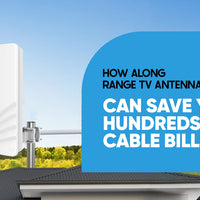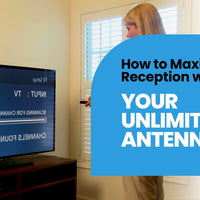Summary:
- Improper placement, poor connections, and outdated technology are common causes of signal issues.
- Environmental obstructions and interference from electronics often weaken reception.
- Repositioning the antenna or upgrading to a modern model like Unlimited Antenna can significantly improve performance.
- Running a fresh channel scan and inspecting equipment regularly helps maintain signal strength.
- Professional support may be necessary for complex installations or persistent problems.
Experiencing signal issues with a TV antenna is a widespread concern among viewers seeking an alternative to traditional cable or internet-based services. While digital antennas are known for delivering high-definition channels at no ongoing cost, several factors can affect their performance.
Understanding these technical and environmental issues can help users restore lost channels, reduce reception interruptions, and enhance their viewing experience. This article explores the most common reasons for poor antenna reception and provides practical solutions, including when it might be beneficial to consider a high-performance product like Unlimited Antenna.
Common Reasons Your TV Antenna Isn’t Working
There are several factors that can prevent a TV antenna from picking up channels. These range from technical issues like damaged cables to environmental obstacles such as nearby buildings or trees.
1. Poor Cable Connection
Cable integrity plays a crucial role in signal transmission. If the coaxial cable connecting the antenna to the TV is damaged or loosely fitted, it can disrupt the signal entirely.
- Check all connectors for tightness and visible damage.
- Replace old or bent coaxial cables, especially if they're not rated for digital or 4K signals.
2. Incorrect Antenna Placement
Placement is vital to maximizing signal strength. An antenna positioned too low or facing away from local broadcast towers will likely experience limited channel access.
- Try relocating the antenna near a window or on a higher surface.
- Avoid placing the antenna behind large furniture or walls that could obstruct signals.
3. Environmental Obstacles
Even high-quality antennas can underperform due to physical barriers around the home.
- Trees, tall buildings, hills, and thick walls can all weaken or block signals.
- Outdoor installations can mitigate these issues, particularly with models designed for weather resistance.
4. Damaged Antenna Elements
Physical wear and tear can significantly impact reception quality.
- Inspect the antenna for signs of bending, corrosion, or broken elements.
- Models like Unlimited Antenna feature weather-resistant UV coating to protect against damage from rain, snow, and sun exposure.
5. Outdated Antenna Technology
Technological advancements in broadcasting may outpace older antenna models.
- Antennas that do not support both VHF and UHF frequencies may miss certain channels.
- Analog-only or early-generation digital antennas may not be compatible with current 4K or HD formats.
6. Signal Interference
Signal distortion can also be caused by interference from nearby electronic devices.
- Wi-Fi routers, cordless phones, and other high-frequency electronics can create interference.
- Unlimited Antenna is engineered to reduce such disruptions by blocking 3G and 4G signals.
How to Fix Your TV Antenna Reception
When facing reception issues, a systematic approach can help identify and correct the problem. Simple changes often yield noticeable improvements.
1. Check Connections
Loose or faulty cables are among the most frequent sources of signal loss.
- Inspect all connection points between the antenna, amplifier (if applicable), and TV.
- Replace damaged coaxial cables with RG6 cables for better shielding and signal flow.
2. Reposition the Antenna
Signal reception can vary significantly based on the antenna's location.
- Raise the antenna higher to avoid ground-level obstructions.
- Place it near a window or outside for a clearer line of sight to the broadcast towers.
3. Adjust Antenna Direction
Many antennas require orientation toward transmission sources to perform effectively.
-
Use an online tower locator or smartphone app to determine the best direction.
Unlimited Antenna supports multi-directional reception, eliminating the need for constant repositioning.
4. Check for Obstructions
Physical blockages can severely restrict signal strength.
- Rearrange furniture and avoid placing the antenna near thick walls or metal objects.
- If outdoors, make sure no overhanging branches or neighboring structures are in the direct path.
5. Upgrade Your Antenna
If troubleshooting doesn’t resolve the issue, upgrading to a more capable antenna may be necessary.
- Unlimited Antenna offers a 100-mile reception radius, built-in DVR functionality, and support for 4K resolution.
- It can connect up to three TVs simultaneously and works without internet or subscription contracts.
6. Rescan for Channels
A full channel scan is required any time the antenna is repositioned or upgraded.
- Most TVs include this function in their settings under “Channel Setup” or “Auto Tuning.”
- Rescanning ensures all available channels are properly recognized and saved.
Conclusion
In most cases, TV antenna signal issues can be traced to a small handful of causes, ranging from connection problems to interference and outdated equipment. Through a combination of careful placement, regular scanning, and choosing the right technology, users can greatly improve their signal quality and channel access.
For those seeking a reliable, no-subscription alternative to cable or streaming, upgrading to a modern, multi-featured option like Unlimited Antenna is a worthwhile solution.