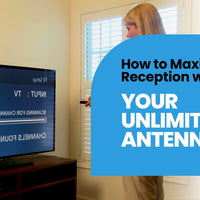Key Takeaways Unlimited Antenna provides free TV channels without monthly fees or internet dependency. 4K resolution support ensures high-definition clarity, surpassing many streaming service...
Continue ReadingNews
How to Maximize Reception with Your Unlimited Antenna
Summary Proper placement is crucial for optimizing TV antenna reception. Positioning the antenna higher and near a window improves signal strength. Avoid signal interference by keeping the an...
Continue ReadingDifferences Between UHF and VHF Frequencies
Summary Points UHF and VHF antennas operate on different frequency ranges, impacting signal strength, range, and interference resistance. UHF antennas provide better reception in urban areas ...
Continue ReadingIndoor vs Outdoor HDTV Antennas: Which One Is Right for You?
Summary Indoor HDTV antennas are compact, easy to install, and best suited for urban areas with strong signal reception. Outdoor HDTV antennas provide a stronger, clearer signal with a longer r...
Continue ReadingDiscover Trending As Seen on TV Items: Unlimited Antenna and Other Popular Picks
The world of As Seen on TV products continues to captivate consumers with its promise of innovative solutions to everyday problems. These items, known for their practicality and creativity, address...
Continue ReadingBuy Trending As Seen on TV Items: Discover Popular Picks Like the Unlimited Antenna
As Seen on TV products have long captured the attention of shoppers looking for innovative solutions to everyday problems. These products are designed to deliver convenience, affordability, and pra...
Continue ReadingHow Does Heat Affect Your Antenna Signals?
Antenna signals are vital for uninterrupted television and radio reception, especially for those seeking alternatives to cable or internet-based streaming. However, various environmental factors, s...
Continue ReadingHow to Adjust Outdoor TV Antenna for Best Reception 2025
Achieving optimal reception from an outdoor TV antenna is essential for enjoying clear, high-definition television without the interruptions caused by poor signal quality. As technology advances an...
Continue ReadingIs a Bigger Outdoor Antenna Better?
Outdoor TV antennas are essential for those seeking high-quality, uninterrupted access to over-the-air (OTA) television channels. While the debate over whether a bigger TV antenna is better persist...
Continue Reading